How To Reset Password Tpmifi Mobile (Pocket) Router
The world today is dependent on technology. The more the world develops, the more people will become dependent on technology. Currently, the world has reached the peak of development. As time goes by, new technologies will discover day by day. One such invention is the mobile router or pocket router. The main function of a pocket router is to turn a weak network into a strong one. Moreover, a mobile router can use with 10-12 people.
How do those of us who use mobile routers get into trouble with passwords? The main reason for the problem with the password is to delete the apps that are in the mobile router. Simply put, first buy a new router, set a password with mobile apps, and after a while or somehow the Apps is deleted. Then when you go to log in again through the apps, you will not log in with any password or in any way. Read below for more details.
How do I reset my TP-Link Wi-fi (Router) Extender password?
To reset your password, you must first download and install the TPMIFI app from Google Play Store on your mobile. You need to install the mobile router properly. Then turn on the router. Gently open the lid of the router. The battery cannot be opened. Open the lid on the router and see the reset is written. While the router is on, press the reset button with a small pin for 10 seconds. Wait few seconds, the router will automatically shut down and restart. Then your router’s password reset is complete.

How can I reset my tp-link wifi?
আপনি যদি আপনার মোবাইল (পকেট) রাউটারের পাসওয়ার্ড রিসেট/পুনরায় সেট করতে চান তাহলে আপনাকে কিছু পদ্ধতি অবলম্বন করতে হবে। প্রথমত আপনার রাউটারটি চালু রেখে রাউটারের ঢাকনা খুলতে হবে, খুবই সাবধানে খুলবেন যেন ব্যাটারি না খুলে যায়। ব্যাটারি খুলে গেলে রাউটার বন্ধ হয়ে যাবে, রাউটার বন্ধ হয়ে গেলে রিসেট হবে না। তারপরে রাউটারের ঢাকনা খুলে দেখুন লিখা আছে রিসেট।
টিপিলিংক মোবাইল (পকেট) রাউটারের পাসওয়ার্ড রিসেট
রিসেট বাটনে ১০সেকেন্ড চাপ দিয়ে রাখুন। দেখবেন রাউটার বন্ধ হয়ে আবার চালু হচ্ছে। তখন আপনার রাউটারের পাসওয়ার্ড রিসেট সম্পূর্ণ হয়েছে।
Recommended for you:
GP Bondho Sim Offer 2021- গ্রামীণফোন বন্ধ সিমের অফার ২০২১
Sylhet Medical University Job Circular
Join our official Facebook group and like our official Facebook page.


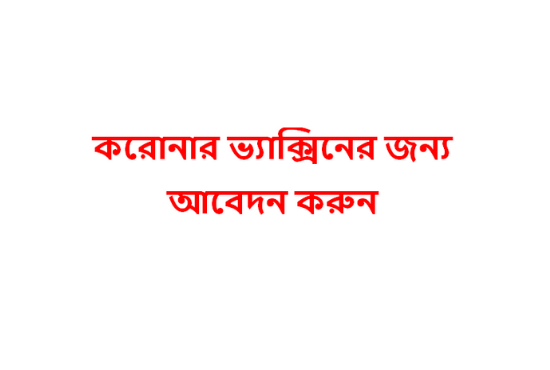


Facebook Comments